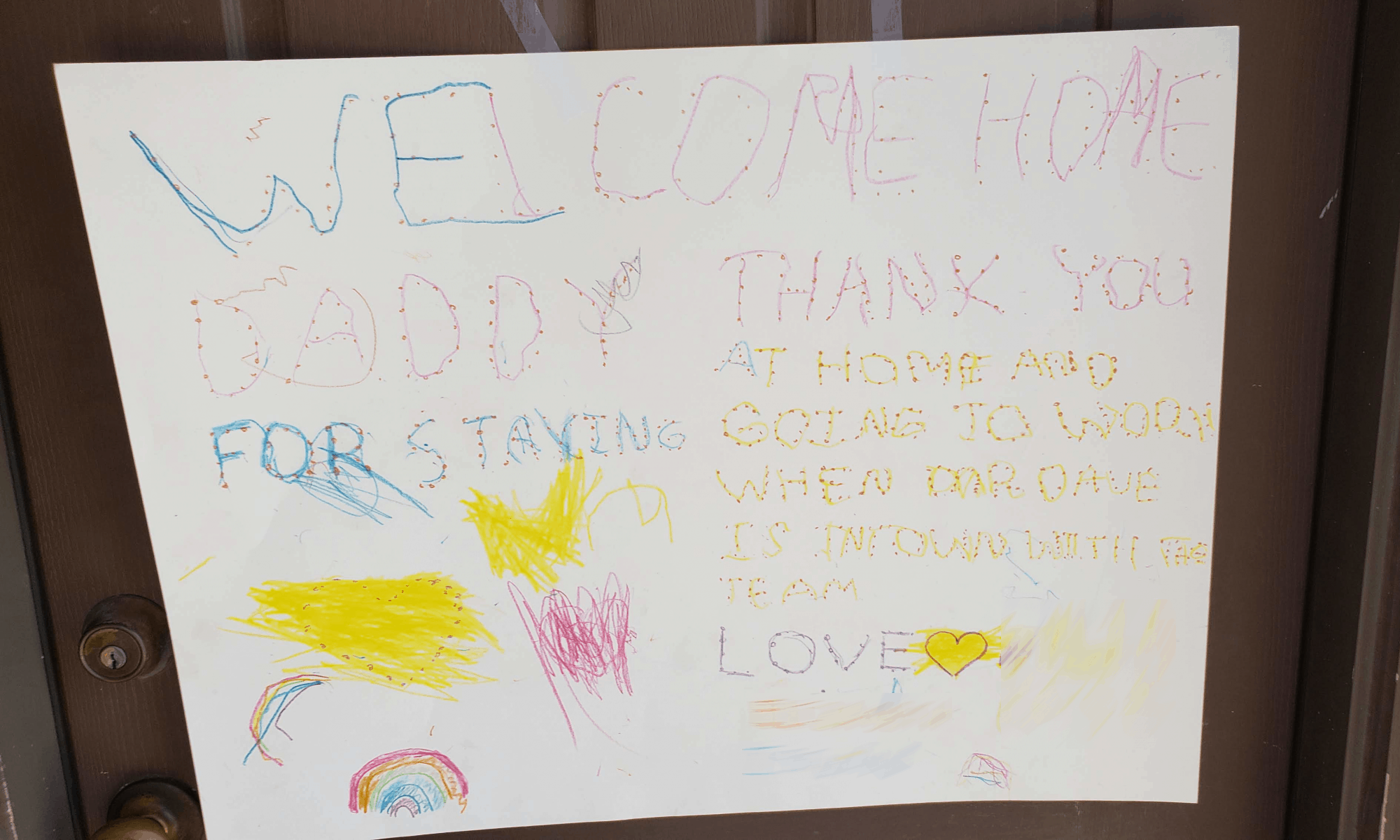Last week, we dug up the girls’ tablets from their hiding place. I spent a hour adding time limits and locking down the available apps to just a few pre-screened, educational games. They have Amazon Fire Kids Edition tablets, which I am extremely happy with. (I might do a post later on how I have them set up.)
On the night before we revealed them, we told the girls that if they were well-behaved and went right to sleep, they would get tablet time the next day. My wife and I both prayed really hard that they would take it seriously. As it turned out, they did. The next morning, I handed them the tablets, helped them get started, and got my work done in relative quiet.
With only a half hour of screen time allowed, the peace didn’t last long. It was long enough to get my meetings out of the way, though. When the time ran out, the girls weren’t super happy, but they got over it.
The best part was watching them play with the reading and math games I found for them. We ended up grabbing three preschool-targeted apps: Monkey Preschool Lunchbox, Monkey MathSchool Sunshine, and Monkey Word School Adventure, by Thup Games. These are all free on Amazon, or $1.99 on the Google Play store. I would have gladly payed the $1.99, and was pleasantly surprised to find them for free on Amazon.
MathSchool and Word School are a bit too much for E, who is only 3. JR, the 4‑year-old, has been happily switching between them and has mostly abandoned Lunchbox. I have proudly watched E come upon the memory mini-game and figure it out in a matter of minutes, while JR was sitting next to her sight-reading simple words in the bubble-popping game.
The experiment went well. We have been able to use the tablets as an award for good behavior without dramatically increasing the girls’ screen time. The girls have been learning reading, math, and general problem-solving skills.
Sometime in the future, I’ll post a walkthrough of how I set up the tablets.